ubuntu9.10をインストールするときにやったこと
環境
もともとUbuntu9.04 64bitだったけどUbuntu9.10 64bitをクリーンインストール
ファイルシステムはext4を選択(まだバグが多そうなので今はあまりおすすめできないです・・・)
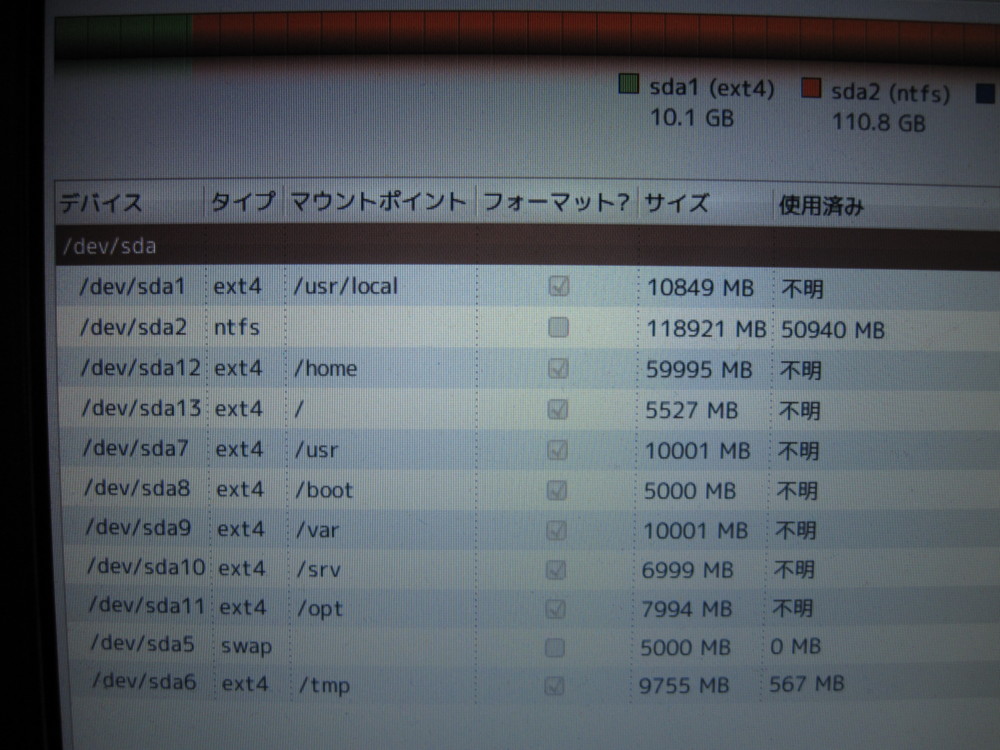
自分のためにログを残す感じでいきたい
※徐々に追加していきます
PPPoEの設定(ルータを持っている人は不要)
自分はルータを持ってないのでPPPoEの設定をしないとネットに繋がらないので設定する
voidy21@voidy21-laptop:~$ sudo pppoeconf #パスワード入れる #プロバイダからもらったユーザIDとパスワードを入れる
再起動する
メニューやmanコマンドを日本語化
sudo apt-get install language-pack-ja manpages-ja
再起動するとメニューとかが日本語になってるはず
ピクチャとかミュージックとかのフォルダ名は日本語化する
LANG=C xdg-user-dirs-gtk-update
これを端末に入力するとOK
再起動後にもう一度聞かれるので英語のままにする
updateのダウンロード元を変更
システム > システム管理 > ソフトウェア・ソース を選択
パスワード入れる
ダウンロード元をメインサーバにしておく
zshをインストール
sudo apt-get install zsh
vimをインストール
sudo apt-get install vim
Gitをソースからインストール
voidy21-laptop% cd /tmp voidy21-laptop% wget http://www.kernel.org/pub/software/scm/git/git-1.6.5.tar.gz voidy21-laptop% tar zxvf git-1.6.5.tar.gz voidy21-laptop% cd git-1.6.5 voidy21-laptop% ./configure voidy21-laptop% make GIT_VERSION = 1.6.5 * new build flags or prefix CC fast-import.o In file included from builtin.h:6, from fast-import.c:143: cache.h:17:18: error: zlib.h: No such file or directory In file included from builtin.h:6, from fast-import.c:143: cache.h:22: error: expected ‘)’ before ‘strm’ cache.h:23: error: expected ‘)’ before ‘strm’ cache.h:24: error: expected ‘)’ before ‘strm’ fast-import.c:280: error: ‘Z_DEFAULT_COMPRESSION’ undeclared here (not in a function) fast-import.c: In function ‘store_object’: fast-import.c:1036: error: ‘z_stream’ undeclared (first use in this function) fast-import.c:1036: error: (Each undeclared identifier is reported only once fast-import.c:1036: error: for each function it appears in.) fast-import.c:1036: error: expected ‘;’ before ‘s’ fast-import.c:1072: error: ‘s’ undeclared (first use in this function) fast-import.c:1083: error: ‘Z_FINISH’ undeclared (first use in this function) fast-import.c:1083: error: ‘Z_OK’ undeclared (first use in this function) fast-import.c: In function ‘git_pack_config’: fast-import.c:2390: error: ‘Z_BEST_COMPRESSION’ undeclared (first use in this function) make: *** [fast-import.o] エラー 1
どうやらzlibが無いので文句を言われているっぽいので入れる
voidy21-laptop% sudo apt-get install build-essential
voidy21-laptop% sudo apt-get install zlib1g-dev
voidy21-laptop% sudo apt-get install libcurl4-openssl-dev #http経由のcloneに必要
voidy21-laptop% make
voidy21-laptop% sudo make install
これでインストール完了
voidy21-laptop% git usage: git [--version] [--exec-path[=GIT_EXEC_PATH]] [--html-path] [-p|--paginate|--no-pager] [--bare] [--git-dir=GIT_DIR] [--work-tree=GIT_WORK_TREE] [--help] COMMAND [ARGS] The most commonly used git commands are: add Add file contents to the index bisect Find by binary search the change that introduced a bug branch List, create, or delete branches checkout Checkout a branch or paths to the working tree clone Clone a repository into a new directory commit Record changes to the repository diff Show changes between commits, commit and working tree, etc fetch Download objects and refs from another repository grep Print lines matching a pattern init Create an empty git repository or reinitialize an existing one log Show commit logs merge Join two or more development histories together mv Move or rename a file, a directory, or a symlink pull Fetch from and merge with another repository or a local branch push Update remote refs along with associated objects rebase Forward-port local commits to the updated upstream head reset Reset current HEAD to the specified state rm Remove files from the working tree and from the index show Show various types of objects status Show the working tree status tag Create, list, delete or verify a tag object signed with GPG See 'git help COMMAND' for more information on a specific command.
ちゃんと動いてますね!!!
githubからオレオレ設定をゲット
voidy21-laptop% cd ~ voidy21-laptop% git clone git://github.com/voidy21/dotfiles.git #シンボリックリンクを貼る voidy21-laptop% ln -s ~/dotfiles/.screenrc ~/.screenrc voidy21-laptop% ln -s ~/dotfiles/.zshrc ~/.zshrc voidy21-laptop% cp ~/.bashrc ~/.bashrc2 voidy21-laptop% rm ~/.bashrc voidy21-laptop% ln -s ~/dotfiles/.bashrc ~/.bashrc voidy21-laptop% ln -s ~/dotfiles/.gitconfig ~/.gitconfig voidy21-laptop% ln -s ~/dotfiles/.vimrc ~/.vimrc voidy21-laptop% ln -s ~/dotfiles/.vimperatorrc ~/.vimperatorrc voidy21-laptop% ln -s ~/dotfiles/.vim ~/.vim voidy21-laptop% ln -s ~/dotfiles/.vimperator ~/.vimperator
vim用にcurlとctagsのパッケージをインストール
voidy21-laptop% sudo apt-get install curl voidy21-laptop% sudo apt-get install ctags
firefox3.7,firefox3.6,firefox3.5を入れる
voidy21-laptop% sudo vim /etc/apt/sources.list
#vimの操作がダメな人はsudo gedit /etc/apt/sources.listにするといいと思います
#https://launchpad.net/~ubuntu-mozilla-daily/+archive/ppaを参考にsources.listの末尾に以下を追加
deb http://ppa.launchpad.net/ubuntu-mozilla-daily/ppa/ubuntu karmic main deb-src http://ppa.launchpad.net/ubuntu-mozilla-daily/ppa/ubuntu karmic main
vimから抜けて再びターミナルへ
#公開鍵を取得 voidy21-laptop% sudo apt-key adv --keyserver keyserver.ubuntu.com --recv-keys 247510BE voidy21-laptop% sudo apt-get update voidy21-laptop% sudo apt-get upgrade #ここでfirefox-3.5はppa版にアップグレードされる voidy21-laptop% sudo apt-get install firefox-3.7 firefox-3.6
※追記
この方法はUbuntu9.04までの方法なので、http://d.hatena.ne.jp/voidy21/20091102/1257186158にも書きましたが
sudo add-apt-repository ppa:ubuntu-mozilla-daily/ppa sudo apt-get update sudo apt-get install firefox-3.5 firefox-3.6 firefox-3.7
だけでいいです!
compiz関連のインストール
sudo apt-get install compizconfig-settings-manager emerald
システム > 設定 > 自動起動するアプリに
emerald --replace &
を追加するとログオン時に自動的にemeraldが起動する
テーマはhttp://gnome-look.org/とかからダウンロードするべし
emeraldにはあらかじめ 設定 > Emerald Theme Manager からテーマを設定しておく
Firefoxにアドオンを入れる
VimperatorとGreasemonkeyなどを入れる・・・んですが
ここは工程が結構多いのでそのうち別記事に書きます
書きました→http://d.hatena.ne.jp/voidy21/20091104/1257357098
アプリの読み込みを高速化するpreloadを入れる
sudo apt-get install preload
その他ソフトのインストール
詳しくはこっちに書きます